As you may know, your mic is useless unless you plug it into a jack. This allows it to send sound signals to your PC or another audio device.
Likewise, you can’t use headphones without connecting them to jacks. In order to send and receive audio signals, both mics and headphones must be connected via jacks.
Are you listening to music, taking online courses, or do you work at home and need to listen to audio from your laptop or PC? Are you worried about plugging your headphones into the computer?
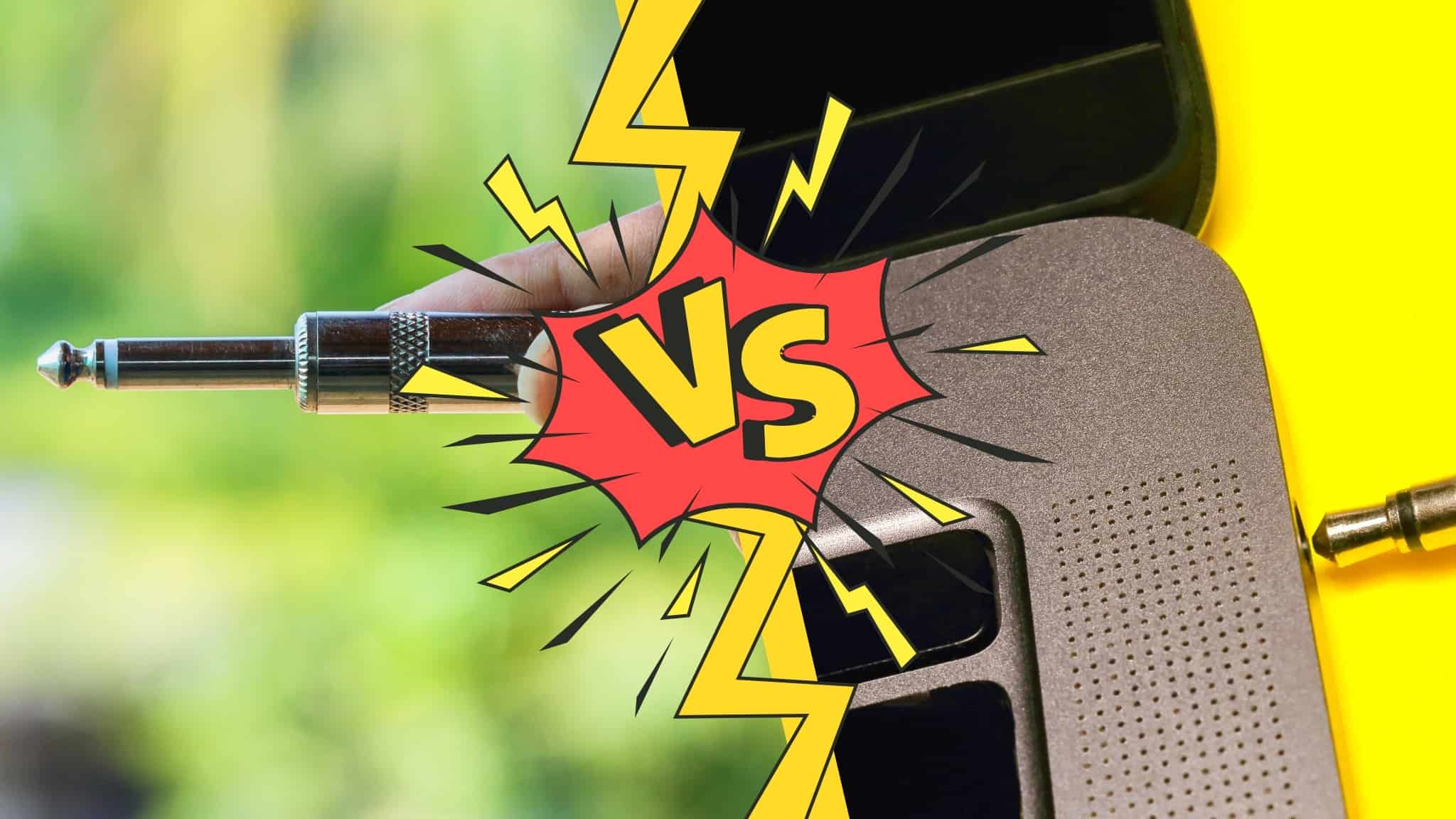
At first glance, the mic and headphone jack both look similar because, in many cases, they have the same connectors.
But as I’ll explain, the mic jack and headphone jack are not the same things in terms of design and functionality.
If you have a TRS plug, you can only use it for an unbalanced mono connection, so you can’t plug the mic into the headphone jack. However, in many cases, the headphone jack can double as a mic jack, as long as the port is designed for audio signal conversion.
If your devices have a TRRS plug, you can use it interchangeably and plug the mic into the headphone jack. The reason is that TRRS plugs can both send and receive signals.
So, if your devices have a TRRS plug, you can use it interchangeably and plug the mic into the headphone jack.
Mic vs. Headphone Jacks: What’s the difference?
A mic jack is a female connector in the mic or mic cable setup. The output is known as a mic plug. The jack connects to the plug to provide you with audio.
The headphone jack is the connector where you connect your headphone plugs to receive the sound.
In short, the mic jack is designed to receive the mic signals from a mic plug.
The headphone jack, on the other hand, is designed to send signals to the headphone plug.
Thus, one receives, while the other sends an audio signal.
TRS vs. TRRS Plug
TRS stands for tip, ring, and sleeve, and it refers to one section of a jack plug.
Basically, it’s a three-conductor plug where the different conductors are connected. TRS plugs come in a variety of sizes ranging from 6.35 mm to 2.5 mm.
People use the TRS plug for mic input or stereo audio input, but you can’t use them for both.
For example, a basic guitar cable is a TS because it has two conductors, whereas the TRS has three.
There are also TRRS and TRRRS plugs, with more conductors.
The headphone plug matters because it determines the sound quality, affects the audio signal that it transmits, and affects what the cable can do. In this case, it can determine if mic support is available or not.
The newest devices have TRRS (4-pin XLR) plugs built-in, which allow for interchangeable use between a mic, headset, or headphones.
Can You Use a Mic Jack in a Headphone Jack?
This is one of the most common questions because usually, only one jack is available on your laptop or computer.
In many cases, a headphone jack can actually double as a mic jack.
That’s because the majority of new computers and laptops are equipped with a single audio jack that converts audio signals for both mics and headphones.
The standard TRRS plug is 3.5 mm thick, which is compatible with most mic and headphone jacks.
In case the plug has a different size, a jack adapter is necessary. Check if you need a male to female, or female to male adapter plug.
If your device has a TRRS plug, you can plug the mic into the headphone jack.
If your device has a TRS plug, you most likely can’t.
But with that being said, you should know that you cannot plug the mic jack into the headphone jack when you use professional equipment.
The Mic Jack and Headphone Jack are NOT the Same
So keep in mind that you can’t use the mic jack to get audio in your headphones as a general rule.
That’s because even though they may share a common XLR or TRS connection, they are not the same thing.
You’ll notice the mic and headphone jacks combined into the same jack in some cases, but they are designed to perform different functions.
Likewise, you can’t interchange microphone cables with speakers cables!
I'm Joost Nusselder, the founder of Neaera and a content marketer, dad, and love trying out new equipment with guitar at the heart of my passion, and together with my team, I've been creating in-depth blog articles since 2020 to help loyal readers with recording and guitar tips.

