There are many different types of connectors used in audio equipment. But which ones are most common?
The most common audio connectors are the 3-pin XLR, 1/4″ TS, and RCA. But there are many more types used in everything from professional recording equipment to home stereo systems.
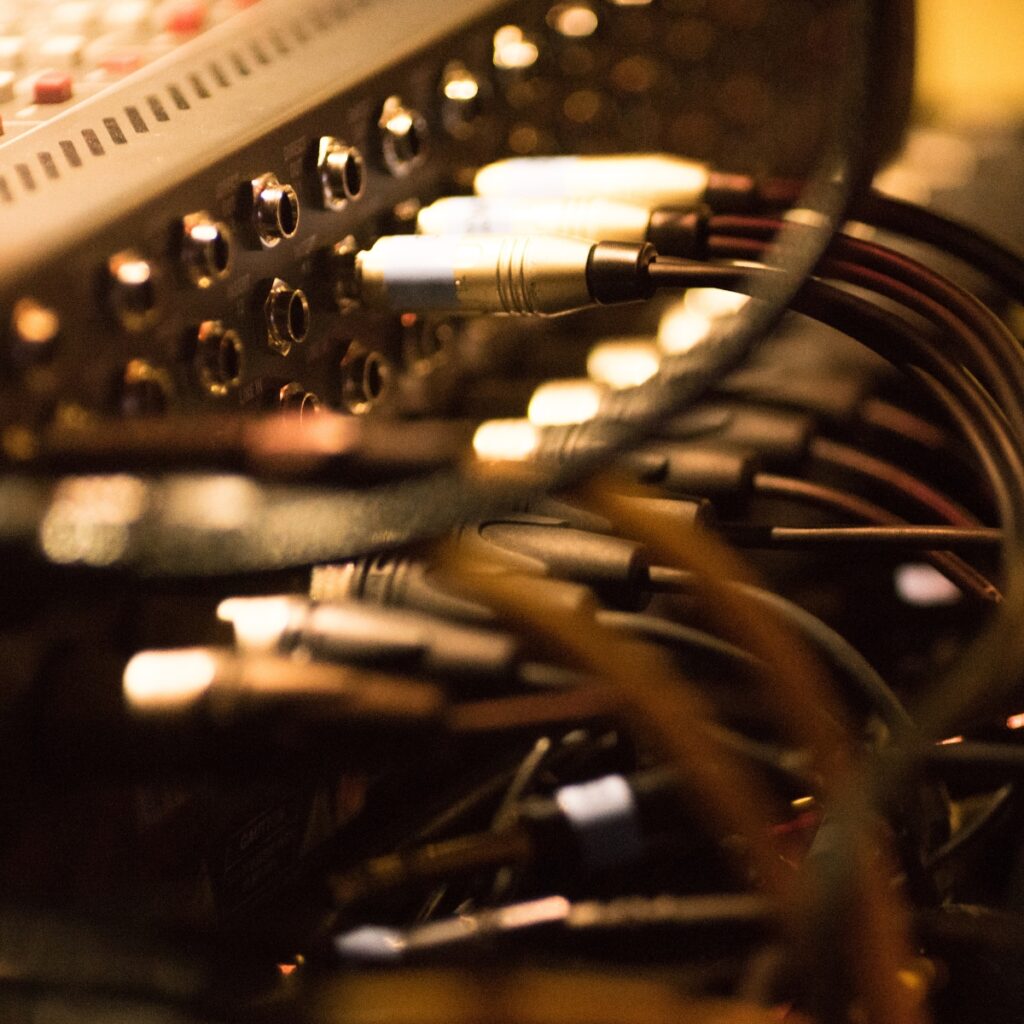
Types of Audio Connectors
TRS (Balanced Connection)
- TRS cables are the ones with the extra ring compared to regular instrument cables.
- TRS stands for Tip, Ring, Sleeve and they are used to connect sources like headphones, outboard gear, or audio interfaces.
- They are often mistaken for regular instrument cables, but you can easily tell the difference by looking for the third connector ring on the jack.
- Aux cords are usually 1/8 (3.5mm) stereo TRS cables.
XLR (Balanced Connection)
- XLR cables are the most popular 3-pin balanced cables and are the standard for microphones, preamps, mixers, or line-level signals to speakers.
- They are also known as microphone cables and feature two different types of connectors.
- XLR male connectors are typically found on equipment for “sending” signals, while XLR female connectors are typically found on the receiving end.
- XLR cables are preferred for their locking connectors, which prevent them from being accidentally unplugged while in use.
TS (Unbalanced Connection)
- TS cables are also known as instrument cables or guitar cables and are two-conductor unbalanced cables.
- TS stands for Tip and Sleeve, with the signal being on the tip and the ground being on the sleeve.
- They are used to connect guitars or other unbalanced equipment to amplifiers, mixers, or other sources.
- They usually use 1/4 inch jacks in pro audio applications, but can also be found as 1/8 inches (3.5mm) for consumer audio products.
RCA (Unbalanced Connection)
- RCA cables are two-conductor cables most commonly used on consumer-grade stereo equipment.
- They are usually stereo cables with two jacks, one for the left and right channels, which are usually white and red colored respectively.
- RCA cables were invented and first implemented by the company RCA, which is where the name comes from.
3.5mm Stereo Minijack Connector
- This lil’ guy is the most popular and common audio connection out there. It’s also known as a ‘headphone jack’, stereo minijack, 3.5mm connector, or 1/8-inch connector.
- It’s used in portable music players, phones, and audio connections on computers, and it’s the most common audio connector used with headphones.
- It’s got a TRS arrangement, which stands for Tip/Ring/Sleeve. A TRS configuration is often thought of as stereo because it has two contacts for the left and right audio channels.
1/4-inch/6.3mm TRS Plug
- This one is used in pro-audio applications on keyboards, headphones output, pianos, recording equipment, mixing desks, guitar amps, and other hi-fi equipment.
- It’s also known as stereo 1/4-inch jack, TRS Jack, Balanced Jack, or phone connector because of its use by telephone operators for patching telephone connections.
- It’s got a Tip/Ring/Sleeve design, just like the 3.5mm connector. It’s larger in length and has a wider diameter. It can come in different configurations such as TS and TRS, but TRS is more common and is used for balanced audio or stereo sound.
S/PDIF RCA Cables
- These bad boys are perfect for when you need to get audio from point A to point B in a jiffy!
- They’re great for short-distance outputting.
Speakon Cables
- If you’re looking to connect your loudspeakers to your amplifiers, then Speakon cables are your go-to.
- They’re the perfect match for your sound system.
Digital Audio Cables and Connectors
MIDI Cables
These bad boys are the OG’s of digital audio connections! MIDI cables were the first to be introduced to the world way back in the 80’s, and they’re still around today, connecting all sorts of musical instruments and controllers. MIDI cables feature a 5-pin connection and look kinda like XLR cables, but they don’t actually transmit any audio – instead, they send information about a musical performance, like which keys to press and how hard to press them.
Though USB cables have become more popular, MIDI cables are still used for a variety of applications. Plus, they can send up to 16 channels of info through a single cable – how cool is that?
ADAT Cables
ADAT cables are the go-to for connecting two pieces of digitally compatible audio equipment. ADAT stands for “ADAT Optical Interface Protocol,” and it allows for the transfer of up to 8 channels at 48 kHz / 24 bit quality through a single cable.
These cables are usually used to connect extra inputs or preamps to an audio interface. ADAT cables use the same connectors as a S/PDIF connection, but the protocols are different.
Dante Cables
Dante is a relatively new digital audio connection protocol that uses CAT-5 or CAT-6 ethernet cables. It’s becoming a popular choice for live sound because it can transfer up to 256 channels of audio over a single ethernet cable. Dante connections are commonly used to connect digital snakes or stage boxes to a digital mixer, and they’re also starting to be used in some interfaces.
USB Cables
USB cables are a popular choice for connecting audio interfaces to computers and MIDI devices. They’re fast and flexible, and they can send multiple channels of audio through a single cable. Plus, they’re compatible with a wide range of devices.
Firewire Cables
- If you need to add peripherals to your computer, then Firewire cables are the way to go.
- They’ll make sure your computer is up to date in no time.
TOSLINK/Optical
- TOSLINK, short for Toshiba Link, is an optical interface for digital audio signals. It was originally intended for use with Toshiba CD players but has grown over the years to be adopted by other manufacturers.
- It’s used to send digital audio signals between different devices. Audio formats supported by TOSLINK or optical connection are Lossless 2.0 PCM and compressed 2.0/5.1/.
- The optical digital audio plug has one side squared while the opposite sides feature angled corners. It’s got a red laser beam that carries digital audio stream via fiber-optic.
Audio Connectors: Male and Female
3-Pin XLR Female Connector
- She’s the one with the hole, ready to receive her male counterpart.
- She’s the one with the 3 pins, ready to connect with her male buddy.
- She’s the one who’s always ready to plug and play.
3-Pin XLR Male Connector
- He’s the one with the pins, ready to plug into his female friend.
- He’s the one with the 3 pins, ready to make a connection.
- He’s the one who’s always ready to get plugged in.
Comparing Analog and Digital Audio Connectors
Analog Audio Connectors
- Analog cables use a continuous electrical signal that goes back and forth between positive and negative in a sine-wave pattern. Basically, if the audio info is a 200Hz sine wave, the audio signal running through an analog cable will do 200 positive-negative cycles per second.
- Analog cables come in two types: unbalanced and balanced.
- Common analog connectors include RCA, XLR, TS, and TRS connectors.
Digital Audio Connectors
- Digital audio cables transmit audio in a language that computers understand. Binary code or 1s and 0s are transmitted as a series of voltage transitions.
- Examples of digital audio connectors include TOSLINK or Optical connector, MIDI, USB, and digital coaxial cable cables.
What Is The Most Suitable Audio Cable?
The Reality
The truth is, the best audio cable for you is the one that fits your needs and budget. Despite what companies and manufacturers may say, there is no audible difference between a “cheap” cable and an expensive one. Claims that gold plated connections are better conductors may have some truth to them, but it’s not something you’ll be able to hear.
Functional Differences
There are, however, some notable differences between audio connectors that can make a functional difference in your equipment:
- Cheap XLR cables often use a less sturdy jack design that can make their connections feel “loose” in a microphone or other input source.
- In some cases, they won’t even complete the connection, resulting in signal loss.
- Most companies now use the modern “Neutrik” designed XLR connection, which is much sturdier and prevents this from happening.
The Bottom Line
At the end of the day, the best audio cable is the one that works for you, not the one that costs the most money. So don’t break the bank trying to get the most expensive cable. Instead, focus on getting the one that meets your needs and fits your budget.
What Are the Considerations When Choosing an Audio Cable?
Durability
If you’re planning on using your audio cable for live gigs or shows, you’ll want to make sure it’s durable enough to handle the job. Thinner cables (higher gauge, like 18 or 24 gauge) are more likely to bend and eventually break, so it’s best to go with a thicker cable like 14 gauge or 12 gauge (or even 10 gauge) if you’re connecting PA equipment or speakers.
Sound Quality
When recording in a studio, you’ll want to make sure you’re using a high-quality cable to preserve the original sound and ensure that your audio gear picks up the most accurate version. While some people believe that higher-priced, higher-quality cables will make your studio sound “better,” this isn’t necessarily the case.
Exploring Balanced and Unbalanced Audio
What is Balanced Audio?
- Balanced audio is a type of audio cable that uses three wires: two signal wires and one ground wire.
- The two signal wires carry the same audio signal, but with reversed polarity.
- The ground wire shields the signal wires from interference and noise.
- Balanced cables come with two common connectors: TRS (Tip/Ring/Sleeve) audio connectors and XLR cables.
What is Unbalanced Audio?
- Unbalanced audio is a type of audio cable that uses two wires: a signal wire and a ground wire.
- The signal wire carries the audio signal, while the ground wire carries part of the audio and acts as a reference point and shield.
- Unbalanced cables commonly use two different audio connectors: the standard TS (Tip/Sleeve) connector and RCA connectors.
The Benefits of Balanced Audio
- Balanced audio is better at cancelling out noise and interference.
- Balanced cables can run much longer without any effect on sound quality.
- Balanced audio can provide better sound quality out of your system.
Conclusion
In conclusion, when it comes to audio equipment, there are 5 major audio jack connections you should know about: TRS, XLR, TS, RCA, and Speaker Cables. Remember that TRS and XLR are balanced connections, while TS and RCA are unbalanced. And lastly, don’t be a “CABLE-NOOB” and make sure you know the difference between a speaker cable and an instrument cable!
I'm Joost Nusselder, the founder of Neaera and a content marketer, dad, and love trying out new equipment with guitar at the heart of my passion, and together with my team, I've been creating in-depth blog articles since 2020 to help loyal readers with recording and guitar tips.

