In acoustics and specifically in acoustical engineering, background noise or ambient noise is any sound other than the sound being monitored (primary sound). Background noise is a form of noise pollution or interference. Background noise is an important concept in setting noise regulations.
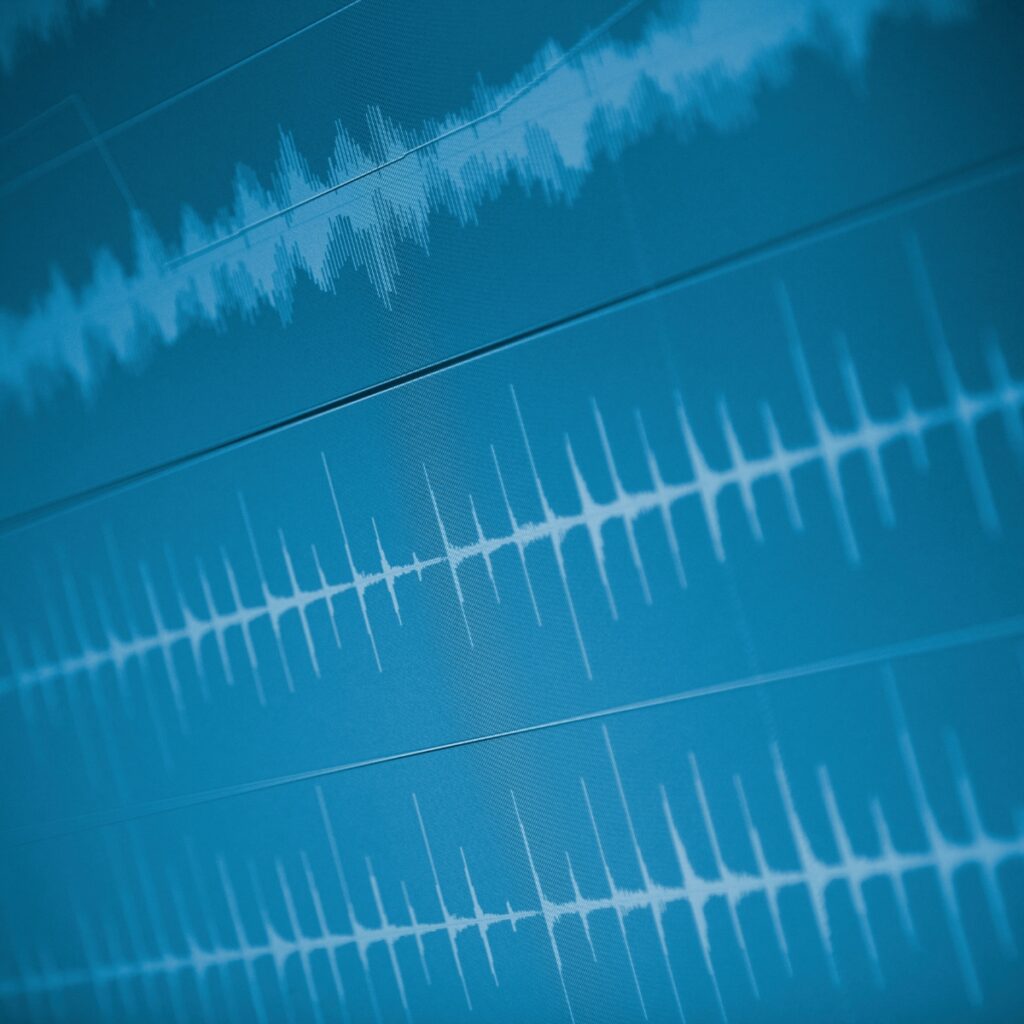
What is all that noise?
Room Tone
When you’re in a room, it’s not always as quiet as you think. Even when there’s no one talking or making any noise, there’s still a certain sound that’s present. We call it room tone. It’s like the sound of silence, but it’s not really silent. It’s the sound of the room itself.
Reverb
When you talk, two kinds of sound come out of your mouth. The first is the direct sound, which goes straight from your mouth to the microphone. The second is the indirect sound, which is the sound that bounces around the room and creates an echo. This is called reverb.
Mic Response
Different microphones pick up sound in different ways. Professional grade mics are able to pick up a wide range of frequencies, but most people don’t use those. Most people use their laptop mics, which don’t pick up low frequencies as well and can introduce mic noise. This noise can sound smooth or crackly, depending on the mic.
Achieving Clean Audio
If you want to get clean audio and a superior listening experience, you need to get the right balance between direct speech and background noise. Here are some tips to help you out:
- Make sure the room tone is subtle.
- Balance the direct speech and indirect background sounds.
- Use a high-quality mic that responds to a range of frequencies.
- Avoid using laptop mics, which don’t pick up low frequencies as well and can introduce mic noise.
What’s All This Noise About?
Noise in the House
Picture this: you’re in your house and it’s so loud it feels like the walls are shaking. That’s noise at its peak. But when it’s super quiet, it’s like a library in there – you can almost hear a pin drop.
Noise in Your Devices
Your microphones, cables, and audio interface all make noise. It’s usually so low that you can barely hear it. But if you turn up the gain, you might be able to make out a subtle hum from a condenser mic.
Noise in the Background
Background noise can come from all sorts of places. Cars driving by, air conditioners humming, your upstairs neighbors…you name it. All of this is part of the noise floor – the base-level noise that’s going on in your recording.
Keep Your Noise Floor Silent
Why Silence is Golden
We all know that professional recordings sound better than amateur recordings. But why? It’s all about the noise floor.
When you record a song, you don’t want any background noise to interfere with the sound. That’s why pro studios are soundproofed to the max. Otherwise, you might end up with a song full of device noise and other unwanted sounds.
You Can’t Fix it in the Mix
Trying to remove specific sounds from a recording after the fact is nearly impossible. So if your roommate flushes the toilet during a vocal take, or a bird chirps outside your studio window, you’ll have to rerecord the take.
Plus, when you mix and master a song, every sound in your recording will be amplified. That means any noise you didn’t notice before will be brought to the forefront.
Keep it Quiet
The moral of the story? Keep your noise floor as low as possible. Otherwise, you’ll be stuck rerecording takes and dealing with background noise in your mix.
So if you want a professional sound, you’ve got to keep it quiet. Otherwise, you’ll be singing the blues.
Noise Problems in Audio Recording: What You Need to Know
Plosives and Sibilance
Do you ever hear a thumping, distorted sound when you record? That’s called a plosive, and it’s caused by a puff of air hitting the microphone capsule. Unfortunately, once it’s in the recording, there’s no way to get it out.
Sibilance is another common noise problem in audio recording. It’s when high-frequency sounds burst into the mic capsule, and it’s especially noticeable on S and T sounds. To make matters worse, it gets more obvious when you add a compressor or high-frequency boost.
So, what can you do to avoid these noises? Here are some tips:
- Use a windshield (aka a pop filter) between your mouth and the mic. This will block and break up the air coming from your mouth.
- Set the mic capsule slightly off-axis from your mouth, or simply back away from the mic a bit.
- Get a microphone that’s less bright than others.
- Use plugins that promise to remove plosives, like de-essers.
Ground Loops and Electrical Noises
Have you ever heard an electrical crackle or a signal dropout during recording? If so, you know it’s a huge pain. It could be fixed by unplugging and replugging cables and connectors, or even just wiggling them a bit. But it’s also a sign that you need a new cable, wire, or audio interface.
Ground loops are another common noise problem. They’re usually a low-frequency hum that’s caused by multiple devices connected to each other and plugged into different power outlets. To avoid ground loops, try using balanced audio cables, ground-loop isolating cables, or ferrite cores for USB cables. Or use a power strip for your different devices.
Interference
Electromagnetic waves are everywhere, and they can cause interference in your recordings. To avoid this, keep your phone away from your recording equipment or turn it on airplane mode. Also, store your WiFi box in a different room from your home studio.
Low-Frequency Rumbles
Low-frequency rumbles can easily show up in your recording. To avoid this, isolate your space as much as possible and use some acoustic treatment.
Noise Floor
If you want to keep your noise floor low, use a condenser microphone with a low-cut switch. This will EQ the low end out of the recording before it goes into the preamp. You can also try to remove low hums afterward with a high-pass filter or surgical EQ.
Tips to Make Your Home Recording Studio Quieter
Pick the Most Ideal Room
If you have the luxury of choice, then it’s time to get picky! Here are some features to look for in your perfect recording studio:
- High ceilings: this will naturally reduce room reflections
- Hardwood floors with a rug: carpets absorb high frequencies, but not low frequencies
- No windows: sound reflecting off glass can sound harsh
- If you have to use a room with windows, hang a cloth curtain over them
Treat Your Recording Space
Once you’ve found your ideal room, it’s time to treat it! Acoustic panels help reduce reflected sound by absorbing mid to high frequencies, while bass traps absorb low-end frequencies. This will give you more control over the sounds during the editing and mixing stage.
Baffle Your Room
A baffle is a sound-absorbing material that you place behind the microphone to catch as many sound waves as possible before they start bouncing around the room. You can buy an actual baffle that attaches to your mic stand, or you can get creative with a moving blanket hung across a door frame, an old twin mattress leaning against the wall, or a closet full of clothes.
Unplug Electronics You’re Not Using
Microphones and cables have self-noise, so make sure to unplug any devices or cables you’re not using while you record. This will help reduce the collective hum that may be coming from your equipment. Don’t forget to unplug any other electronics that are noisy, like fans, heaters, dishwashers, or loud light bulbs.
Get Closer to the Microphone
It’s time to get up close and personal with your mic! Getting closer to the mic will give you more control over how the vocals sound in post, but make sure to use a pop filter and point the mic’s capsule slightly off-axis from your mouth. This will help reduce plosives and sibilance.
How to Get Professional-Sounding Audio Without Breaking the Bank
Before Recording
If you want to get the best audio possible without spending a fortune, there are a few things you can do before you even hit record. Here are five tips to help you get the most out of your recording setup:
- Find the quietest spot you can. Soft surfaces like carpet, furniture, and curtains absorb sound better than hard surfaces like windows and tiles, so try to record in a room with carpet. If you can, record in a closet surrounded by clothes for extra sound dampening.
- Invest in a good mic. USB mics are affordable and easy to use, but they don’t perform as well as XLR mics. XLR mics are more expensive, but they produce professional-sounding audio tracks and give you more control over recording levels.
- Get close to the mic. The most effective way to improve your speech-to-noise ratio is by reducing the distance between your mouth and the mic. Aim for about six inches.
- Point the mic away from noise. Mics pick up sound in the direction they’re pointing, so make sure to point yours away from noise and away from solid surfaces.
- Record room tone. Capture a few seconds of your environment before or after recording your voice. Room tone can be useful for noise reduction in post-production and for making creative edits to your audio sequence.
After Recording
Thanks to artificial intelligence and machine learning, you don’t have to be a sound engineer or a professional editor to get great audio. Here are a few tools you can use to clean up your recordings and make them sound like you recorded in a studio:
- Descript’s Studio Sound: With one click, Studio Sound removes background noise, reverb, and other unwanted sounds, and enhances your voice.
- Audio Editing Software: If you don’t want to use Studio Sound, you can use an audio editing tool to remove background noise in post-production.
- Noise Reduction Plugins: Noise reduction plugins can help you clean up your audio and make it sound more professional.
- Audio Restoration Software: Audio restoration software can help you fix distorted audio, reduce background noise, and make other improvements to your audio.
So don’t let a noisy recording ruin your audio story. With the right tools and a bit of know-how, you can get professional-sounding audio without breaking the bank.
I'm Joost Nusselder, the founder of Neaera and a content marketer, dad, and love trying out new equipment with guitar at the heart of my passion, and together with my team, I've been creating in-depth blog articles since 2020 to help loyal readers with recording and guitar tips.



